Types of Google Ads? How to create Google ads in 5 steps
Types of Google Ads? How to create Google ads in 5 steps The bid-based online advertising platform, Google Ads, formerly known as Google AdWords, offers various ad formats, from text-based search engine ads to banners, YouTube videos, and other display options. Google Ads appears on millions of partner websites and in Google search results, providing expansive reach and versatility.
So, how does Google Ads work? Simply put, you write your advertisement, set your bid, and let the clicks roll in—but there’s more nuance to it. Using a pay-per-action pricing model, typically cost-per-click (CPC), Google Ads charges only when users click on your ad or complete a specified action. This cost varies based on factors like search volume, timing, potential reach, competition, and other variables.
Google has expanded the platform over the years, incorporating new features and ad types. Later, I’ll cover Types of Google Ads? How to create Google ads in 5 steps for a streamlined setup process. Speak to a digital marketing strategist for more details if you’re interested in maximizing your ad performance.
Speak with a digital marketing strategist if you’d like additional information.
- Responsive search ads
- Performance Max ads
- Discovery ads
- Display ads
- Shopping ads
- App ads
- Smart campaigns
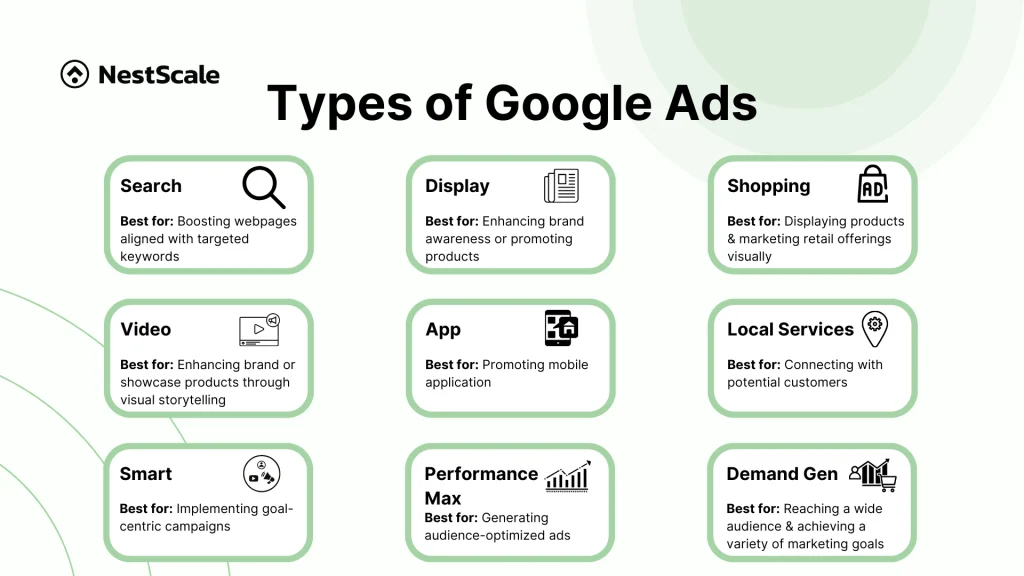
1. Open a Google Ads account
Setting up Google Ads is simple with the right steps. Begin by inputting the URL of your website and your company name to ensure accurate ad targeting. Then, connect any current Google-owned accounts, such as a Google My Business page or a YouTube channel, to streamline ad management. After that, complete the payment and billing forms to enable ad spend tracking and budgeting.
For more detailed guidance on Types of Google Ads? How to create Google ads in 5 steps; stay tuned for our in-depth tutorial.
2. Create your first campaign
On the main Google Ads dashboard, start by clicking New Campaign. Once you’ve chosen your campaign target, click Proceed to continue.
For this online traffic goal, several Google Ads formats are available, allowing you to select the best options for driving engagement. Depending on your objectives, you can choose from text ads, display ads, video ads, and more to maximize visibility across Google’s extensive ad network.
3. Set a bidding strategy
Once you’ve chosen a goal and ad format in Google Ads, inform Google AdWords of your budget and the objectives you wish to prioritize, such as leads, website visitors, or conversions. This helps Google optimize your ad spend effectively.
For those new to Google Ads, it’s generally best to leave the target cost per action (CPA) option unchecked. This allows Google the maximum flexibility to adjust bids for optimal results. As you become more familiar with the platform, you can explore setting a target CPA to align with specific cost goals.
4. Target your audience
This is where you instruct Google Ads on where to find your target audience. Start by selecting spoken languages and geographic locations to focus on specific regions, and optionally, add interest areas to tailor your reach. Advanced users can further refine targeting by adjusting demographics, creating custom audiences, and much more.
For a complete breakdown of Types of Google Ads? How to create Google ads in 5 steps. Continue following our guide for more insights into maximizing ad performance.
5. Create ads
There’s a lot to cover in one section on the vast topic of ad creation. Your industry, objectives, existing assets, and other factors all play a major role in shaping an effective ad strategy. However, starting with at least a few ad groups is essential, as it enables you to target different audience segments and test various approaches.

Conclusion
In conclusion, Google Ads is a powerful online advertising platform that allows businesses to reach their target audience effectively through various ad formats. Understanding the different types of Google Ads, such as search ads, display ads, video ads, and shopping ads, is crucial for tailoring your marketing strategy to meet specific objectives.
By following the five essential steps to create Google Ads, you can set yourself up for success: define your goals, select your ad format, set your budget, target your audience, and create compelling ads. With careful planning and execution, you can leverage the full potential of Google Ads to drive traffic, generate leads, and increase conversions for your business.
As you continue to explore and optimize your campaigns, remember that staying updated on best practices and industry trends will help you achieve lasting success in the digital advertising landscape.